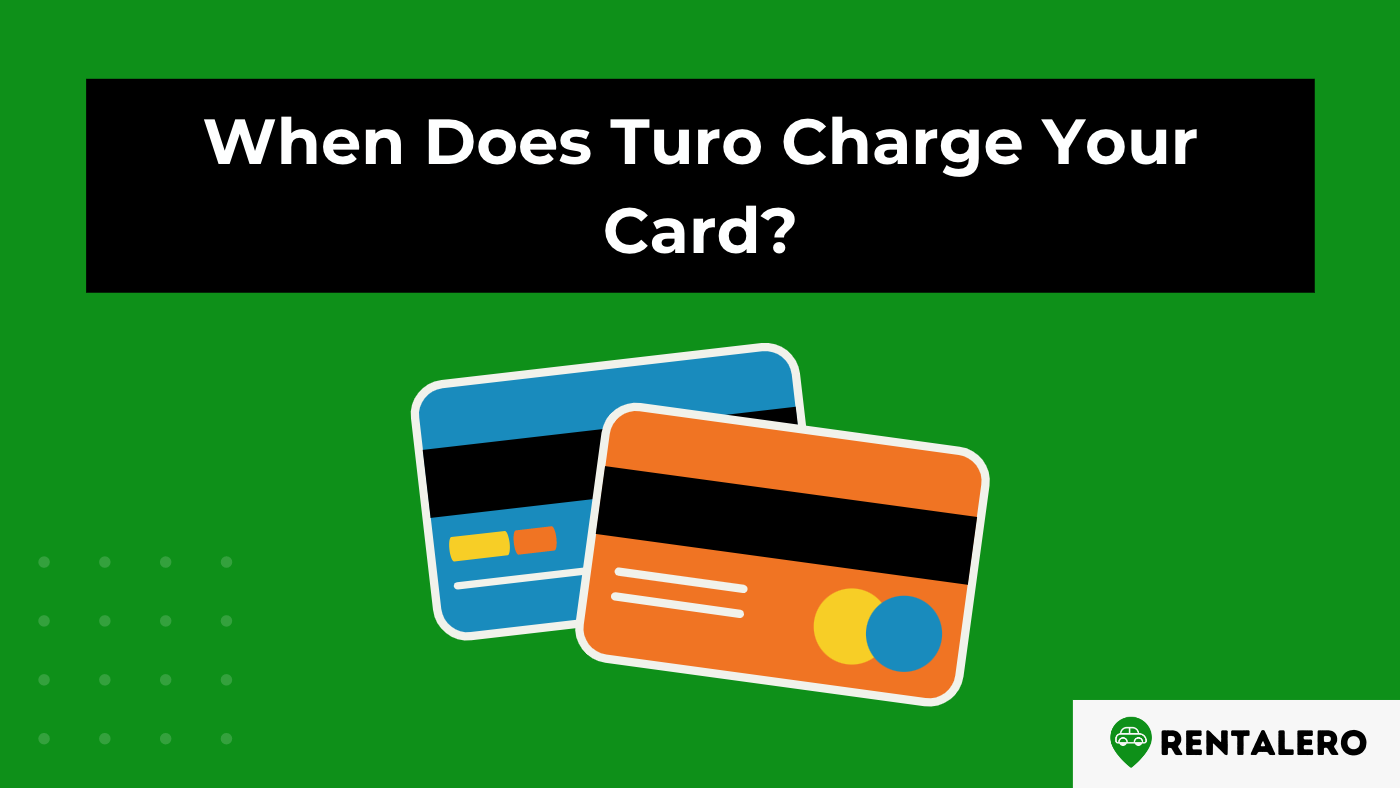Renting a car with Turo offers flexibility and convenience, but understanding the payment process is crucial for a smooth experience.
You might wonder, “When does Turo charge your card?” and “Are there any additional charges to consider?”
In this article, we’ll walk you through the Turo payment process, explaining when your card is charged and what factors may affect your charges. With this information, you’ll be well-equipped to confidently navigate Turo’s rental system and enjoy a hassle-free experience.
Let’s start!
Advertising links are marked with *. We receive a small commission on sales, nothing changes for you.
Key takeaways
- Turo charges your card when booking, including the trip price, fees, and additional services. Therefore, changes to your booking may result in immediate additional charges.
- Cancellations and refunds depend on Turo’s cancellation policy, and in some cases, you may still be charged even if you cancel.
- Security deposits may be required for certain bookings and are charged to your card before the trip starts. They are refunded after the trip ends, minus any owed amounts.
- Additional charges, such as extra mileage or late return fees, are applied to your card at the end of the trip.
- Turo has a resolution process to handle payment disputes if you dispute a charge.
Understanding Turo’s Payment Policy
Getting to grips with Turo’s payment policy is important. However, it’s straightforward once you know the ropes, so let’s break it down!
When does Turo charge your card?
When you make a reservation on Turo, the total amount is immediately authorized on your card.
However, the actual charge only happens 24 hours before the start of the trip. Turo will charge your card immediately if you book a car less than 24 hours before the trip starts.
Reservation Requests and Payment
For reservation requests, Turo will pre-authorize your card for the total amount when you submit the request. If the host accepts your request, Turo will charge your card 24 hours before the trip begins.
If the host doesn’t accept your request within eight hours or if they decline it, no charge will be made.
Additional Charges During Your Trip
Turo charges for additional costs during or after your trip, such as extra mileage, late return fees, fuel replacement, or damage claims. These charges will be added to your card on file.
Cancellation Policy and Refunds
Turo’s cancellation policy varies depending on the booking length and how far in advance the cancellation is made.
Typically, cancellations made more than 24 hours before the trip starts to receive a full refund. Cancellations made less than 24 hours before the trip starts may result in a partial refund, depending on the booking duration.
In the event of a host’s cancellation, you’ll receive a full refund. Likewise, you won’t be charged if a trip doesn’t go ahead for any reason, and it’s not your fault.
Changing Your Trip
You can do so through the Turo app if you need to extend your trip. If the car is available and the host approves the change, you’ll be charged for the additional days at the time of approval.
You can also do this via the app to shorten your trip. If you’re eligible for a refund, it’ll be processed immediately. Note, however, that Turo’s trip modification policy may limit the amount you can get back, especially if you’re within the booking period.
Navigating the Booking Process on Turo
With this information, you’ll be on the road in no time!
How to Book a Car on Turo
Finding and booking the perfect car on Turo is a breeze. Here’s how you do it:
Find the Perfect Ride:
Head to the Turo website or app and enter your trip details in the search bar. A list of available cars in your selected location will pop up. Browse through them, check out the reviews, and choose the one that suits your needs.
Book It:
Once you’ve picked a car, click “Book Instantly” if the option is available or “Request to Book.” If you’re new to Turo, you must create an account now.
Check Out:
Review your trip details, select a protection plan, and add any extras you might need, like prepaid refueling or post-trip cleaning.
Pay:
Enter your payment information. Turo accepts most major credit cards, Apple Pay and Google Pay.
Understanding when your card gets charged
With Turo, you won’t face any unexpected charges. Here’s when your card will be charged during the booking process:
At the time of booking:
Once you click the “Book Instantly” or “Request to Book” button and enter your payment details, Turo authorizes your card for the total trip cost. However, your card hasn’t been charged yet.
24 Hours Before Your Trip Starts:
Turo charges your card 24 hours before your trip begins. If you book less than 24 hours before the start of your trip, Turo charges your card immediately.
During the trip:
If you decide to extend your trip, and the host agrees, Turo will charge you for the additional days as soon as the extension is approved. Also, any extras, like additional mileage or late return fees, will be added to your card.
End of the Trip:
If there are additional charges for extra mileage, gas replacement, or damage, your card will be charged after the trip ends.
Cancellations and refunds on Turo
Let’s get into the nitty-gritty of when and how Turo processes refunds and situations where you might still be charged even after a cancellation.
When and How Refunds Are Processed
Turo processes refunds promptly, depending on the timing and reason for the cancellation. Here’s what you need to know:
Guest Cancellations:
If you cancel a trip more than 24 hours before it starts, your refund is processed immediately. The total trip cost, minus the Turo service fee, will be returned to your original payment method. You’ll be charged a cancellation fee if you cancel less than 24 hours before the trip starts.
Host Cancellations:
If your host cancels the trip, you’ll receive a full refund, including the service fee. This refund is processed immediately.
Refund Timing:
While Turo processes the refund immediately, the time it takes for the funds to appear in your account depends on your bank. It typically takes 3-5 business days but can take up to 10 business days.
Situations Where You May Be Charged Even After Cancellation
While Turo is fair and transparent about refunds, there are situations where you might still be charged even after canceling a trip. Here’s when:
Late Cancellation:
If you cancel a trip less than 24 hours before it starts, you will be charged a cancellation fee, which depends on the car’s price and the time left until the trip starts.
During the trip:
If you need to end your trip early, you won’t receive a refund for the remaining days. The host had committed to having their car unavailable for other potential guests.
Additional Charges:
If a host reports an issue, such as damage or excessive dirtiness, you may be charged additional fees after you cancel.
Additional Charges
Additional charges like extra mileage or late return fees can surprise you. Let’s discuss these potential extra costs and when they might appear on your card.
Types of Additional Charges
Additional charges might be added to your bill based on how you use the car during your trip. Here are some you should be aware of:
Extra Mileage:
Each Turo car has a set number of miles or kilometers you can drive during your rental period. You’ll be charged for each additional mile or kilometer if you exceed that limit.
Late Return Fees:
Life happens, and you might run a little late. However, if you return the car later than the agreed time without extending your trip, you could be charged a late return fee.
Fuel Costs:
You might be charged for the fuel difference if you return the car with less fuel than when you started your trip.
Cleaning Fees:
Turo expects the car to be returned in the same clean condition at the trip’s start. A cleaning fee may be applied if the car requires more than a simple wash and vacuum.
Conclusion
We’ve traveled a long way, understanding the ins and outs of when and why Turo charges your card.
So there you have a comprehensive roadmap to understanding when Turo charges your card. With this knowledge, you can confidently book your next ride and focus on the journey, not the paperwork.
Frequently Asked Questions
When will I be charged if I change my booking?
If you change your booking and the new total price exceeds the original, your card will be charged the difference immediately.
What happens if my card is declined?
If your card is declined, your booking may be canceled. Turo recommends updating your payment information as soon as possible to avoid any issues.
Can I use a different card for additional charges?
Yes. You can update your payment information and use a different card for additional charges.
Will I get a refund if I return the car early?
As per Turo’s policy, there are no refunds for early returns.
How long does it take for a refund to appear on my card?
Depending on your bank, a refund can take 3-10 business days to appear on your card.

Nzoputa has been writing for Rentalero since day one and is one of our most experienced members when it comes to the rental industry. For her, nothing beats Uber!
Advertising links are marked with *. We receive a small commission on sales, nothing changes for you.