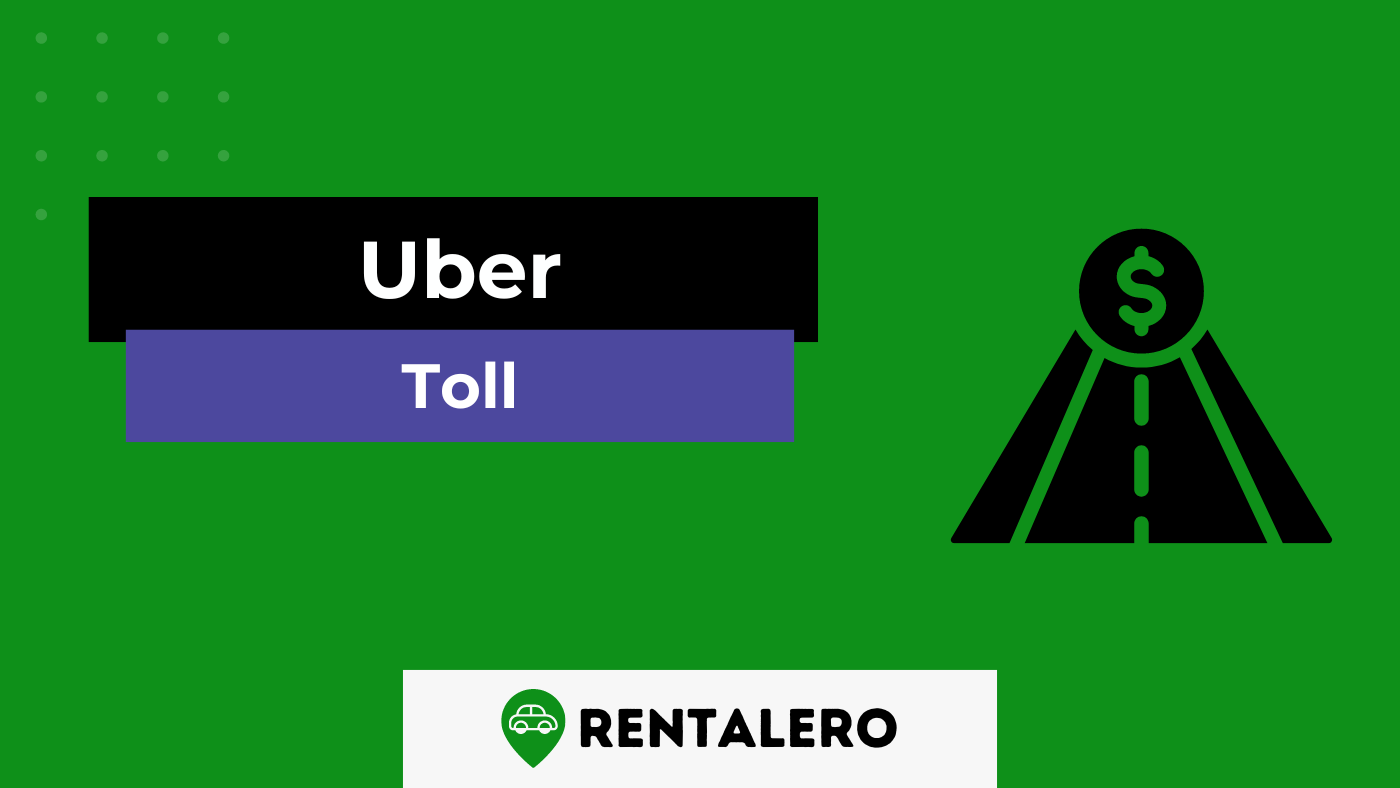Ever wondered if Uber pays for tolls? This article offers an in-depth exploration of this topic, providing you with the knowledge to navigate your Uber rides confidently.
We’ve researched and compiled the facts, so you don’t have to.
Here’s what you can expect:
- An explanation of Uber’s toll policy.
- Insights into how toll charges are handled.
- Practical tips for riders and drivers.
By the end of this article, you’ll be well-equipped to handle any toll-related scenarios that might arise during your Uber rides.
So, let’s dive in and unravel the mystery of Uber and tolls.
Advertising links are marked with *. We receive a small commission on sales, nothing changes for you.
Key Takeaways
- Uber’s policy automatically adds toll costs to the rider’s fare.
- Drivers are reimbursed for tolls through the Uber app.
- Riders can request to avoid tolls, which may result in a longer trip.
- Optional tolls, such as express lanes, are not reimbursed by Uber.
- Riders are responsible for any parking fees incurred during a trip.
Short Answer: Does Uber Pay for Tolls
Indeed, Uber covers tolls that occur during a journey.
When a toll or surcharge is levied on a driver’s vehicle during a trip, it’s automatically incorporated into the fare, with the toll surcharges being billed to the rider. Riders are automatically billed for any tolls during their journey, reimbursing the driver for any toll expenses incurred.
When the driver traverses a toll area, the tolls are automatically included in the rider’s fare. As a result, drivers do not need to request or accept an alternative form of payment for passenger tolls.
Understanding Uber’s Policy on Tolls
Regarding Uber rides, one question that often arises is: “Does Uber pay for tolls?” The answer is yes. Uber does handle tolls for both riders and drivers.
But how exactly does this work?
Let’s break it down.
What is Uber’s policy on tolls?
Uber’s toll policy is designed to ensure a smooth ride for both drivers and riders.
See here…
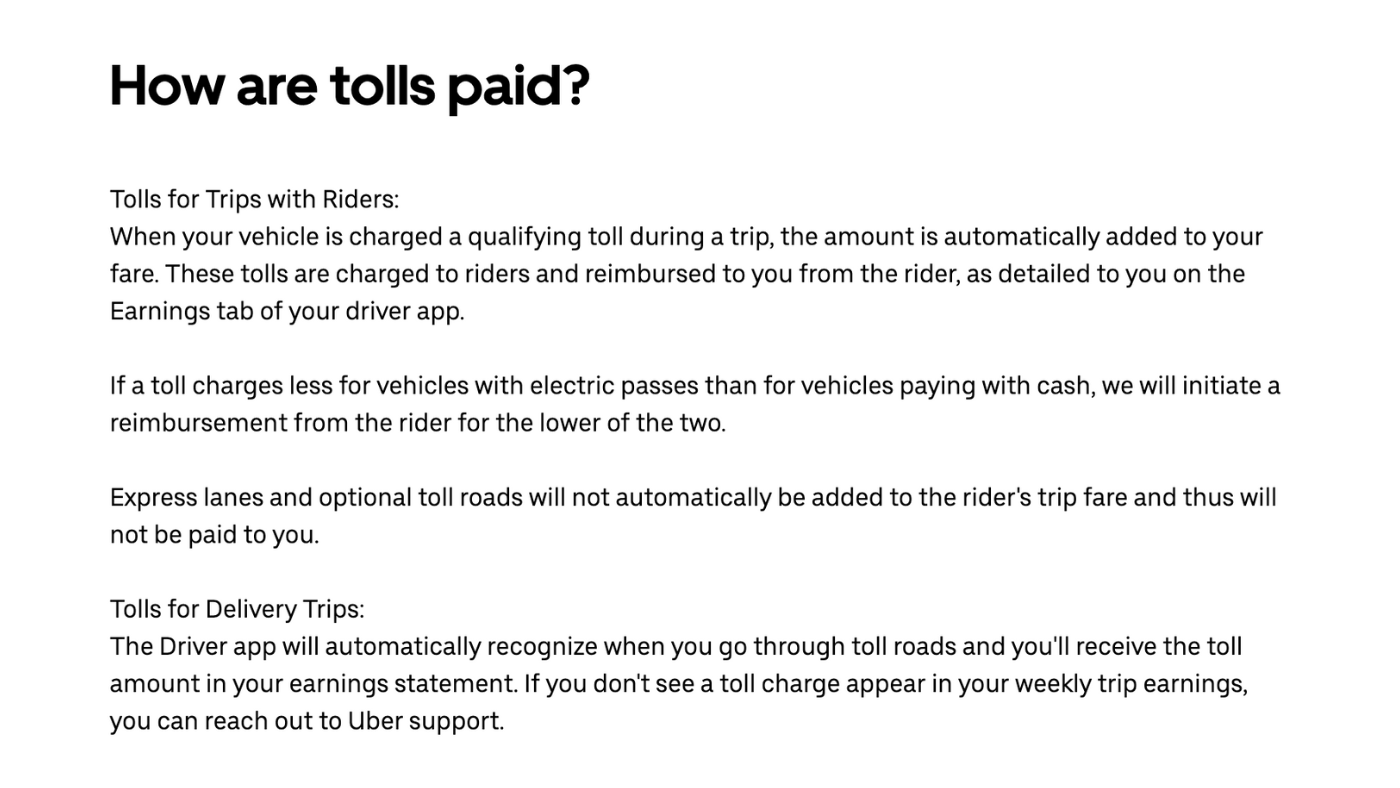
When you take an Uber ride that requires passing through a toll, the toll cost is automatically added to your fare.
This means you don’t have to worry about having cash to pay for tolls during your ride.
For drivers, Uber provides reimbursement for tolls incurred during a trip. This is done through the Uber app, which uses GPS data to detect when a driver passes through a toll. The toll amount is then added to the trip fare, which the rider pays.
How are tolls calculated in Uber fares?
Uber uses a dynamic pricing model to calculate fares, which includes toll charges. When you request a ride, the Uber app estimates the cost of any tolls along the route based on the expected way and time of day.
This estimated toll cost is included in the upfront price when you request the ride.
However, the actual toll cost might vary if your driver takes a different route or if toll rates change. Uber adjusts the fare to reflect the actual toll cost in such cases. This ensures that riders pay the correct toll amount and that drivers are properly reimbursed.
What happens if a toll is not included in the trip fare?
Sometimes, you may encounter situations where the cost of a toll is not included in the fare for your trip. This could happen if the Uber app fails to detect a toll or if your driver takes a route that consists of a toll not included in the estimated fare.
If you’re a driver and believe a toll was not included in your fare, you can report the issue to Uber through the app. Uber will review the trip route and adjust the fare if necessary.
As a rider, if you believe you were incorrectly charged for a toll, you can also report the issue to Uber for review.
The next part delves into more practical aspects and tips regarding Uber’s toll policy. Stay tuned!
Practical Aspects and Tips for Drivers and Riders
Now that we’ve covered the basics of Uber’s toll policy let’s delve into some practical aspects and tips. These will help both riders and drivers navigate the toll policy more effectively.
How do drivers get reimbursed for tolls?
As an Uber driver, you don’t have to worry about paying for tolls out of your pocket. Uber’s system is designed to automatically detect when you pass through a toll during a trip. The toll cost is added to the rider’s fare and reimbursed to you.
To ensure you get reimbursed for tolls, it’s crucial to keep the Uber app running and use the navigation provided by the app during your trip. The app uses GPS data to detect tolls, so if you use a different navigation system or turn off the app, it might not record the toll.
If you believe a toll was not included in your fare, you can report it to Uber through the Help section in the app. Provide details of the trip and the toll, and Uber will review the trip and adjust the fare if necessary.
Can riders avoid tolls during their Uber ride?
As a rider, you should avoid tolls to save on your trip cost. While Uber’s system automatically includes tolls in the fare, you can request your driver to avoid tolls. However, remember that this might result in a longer trip duration.
You can change your trip preferences in the Uber app before requesting a ride to avoid tolls. Go to ‘Settings,’ then ‘Navigation,’ and select ‘Avoid Tolls.’ Note that this preference applies to the route the app suggests to the driver, but the driver has the final say on the route taken.
What are optional tolls, and when are they not reimbursed?
Optional tolls are charges for using specific lanes or roads, such as express lanes or high-occupancy vehicle lanes. These lanes often have less traffic and can make the trip faster, but they come with an additional cost.
Uber’s policy is that drivers are responsible for optional tolls. This means that if you choose to use an optional toll lane as a driver, the cost will not be added to the rider’s fare and will not be reimbursed by Uber.
So, consider this before deciding to use optional toll lanes.
How does Uber handle other fees like parking fees?
In addition to tolls, you incur other fees during an Uber trip, such as parking fees. Uber’s policy is that riders are responsible for any parking fees incurred during a trip. If you’re a driver and must pay a parking fee, you can ask the rider to reimburse you in cash.
In conclusion, understanding Uber’s toll policy can help you have a smoother ride experience, whether you’re a rider or a driver.
With this knowledge, you can confidently navigate your Uber rides, knowing exactly what to expect regarding tolls.
Frequently Asked Questions
What happens if an Uber driver takes a toll road without my consent?
If your Uber driver takes a toll road without your permission, the cost of the toll will still be added to your fare. However, you can report the issue to Uber through the app, and they may adjust the fare based on their review.
Can I get a refund if I was incorrectly charged for a toll during my Uber ride?
Yes, if you believe you were incorrectly charged for a toll during your Uber ride, you can report the issue to Uber. They will review the trip and may adjust the fare if they find an error.
Are there any exceptions to Uber’s toll policy?
Yes, there are exceptions. For example, Uber does not reimburse drivers for optional tolls, such as charges for using express lanes or high-occupancy vehicle lanes.
Do Uber’s toll policies apply to Uber Eats deliveries as well?
Yes, Uber’s toll policies apply to Uber Eats deliveries as well. If a delivery requires passing through a toll, the cost is added to the delivery fee.
What if I’m an Uber driver, and the app didn’t detect a toll during my trip?
If you’re an Uber driver and the app didn’t see a toll during your trip, you can report the issue to Uber through the app. They will review the trip and adjust the fare if necessary.
Sebastian is the numbers nerd from Rentalero. He loves to compare and check car rental companies. What costs when, where which rental car? Sebastian knows!
Advertising links are marked with *. We receive a small commission on sales, nothing changes for you.