Ever wondered if your Uber driver can call you before and after a trip? Well, that’s a great question and one that many riders are curious about.
In this article, we’re diving headfirst into the communication norms between Uber drivers and riders. We’ll explore Uber’s official contact policy, discuss why a driver might ring you up, and shed light on the role of the Uber app in maintaining this communication.
We’re going to cover the following:
- Understanding Uber’s contact policy and the reasons an Uber driver might call you.
- How the Uber app aids in maintaining smooth communication between the rider and the driver.
- Guidelines on handling calls from your Uber driver and alternative communication methods.
By the end of this read, you’ll be clued up on Uber communication etiquette and know exactly how to handle a call from your Uber driver, ensuring a seamless and enjoyable ride experience.
Advertising links are marked with *. We receive a small commission on sales, nothing changes for you.
Key Takeaways
- You can ring your Uber driver directly in the app – it’s easy and keeps your number private.
- Uber drivers can also call you, but whether they can answer calls depends on if they’re free.
- If you forget something in Uber, you can use the app to contact your driver and get your stuff back.
- You can talk with your Uber driver in the app without sharing your real phone number.
- If you have any issues with your Uber driver, you can report it to Uber, and they’ll take care of it to ensure everyone stays safe.
Understanding Uber Driver Communication
When you book a ride with Uber, effective communication between you, the passenger, and your driver is key.
Here you see Uber’s official contact policy:
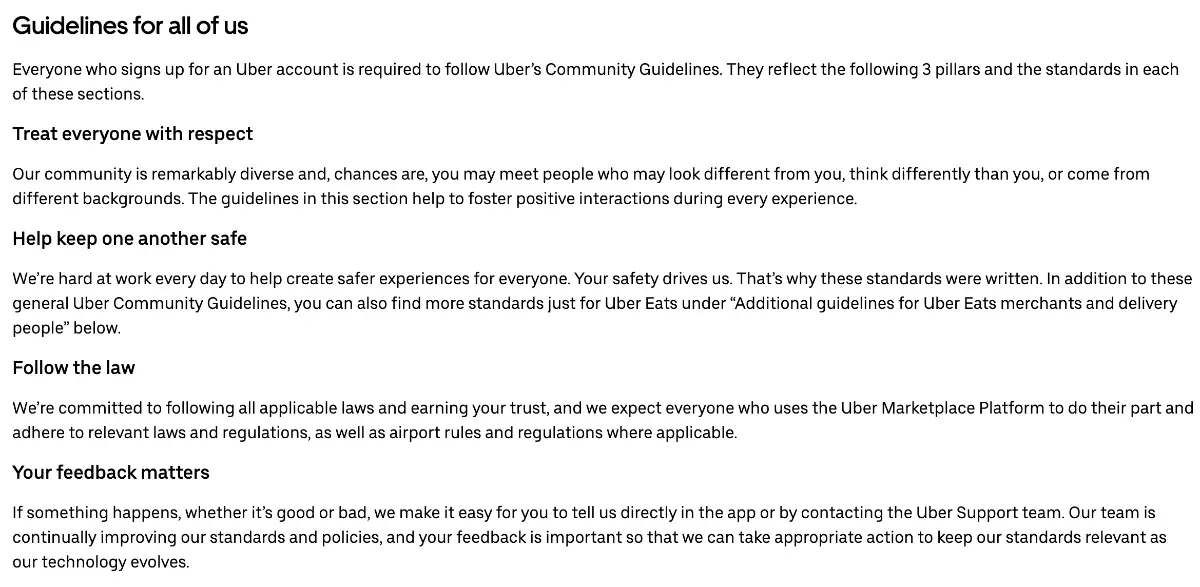
Not only does this enhance your overall ride experience, but it also helps the driver offer the service that best suits your needs.
Sometimes, you might ask yourself, “Does an Uber driver call me?” The answer is yes, they can. Let’s delve into this topic to get a more comprehensive understanding.
Uber App for Communication
The Uber app plays a central role in linking riders and drivers. Once you request a ride and a driver accepts it, you can contact the driver directly from the app.
To do this, tap the bar that shows your driver’s details at the bottom of your screen and select “Contact.”
This feature allows you to either call or text your driver. However, the communication method you choose should consider the driver’s convenience. Remember, while on the job, drivers might not always be able to pick up calls or reply to texts.
The Anonymized Phone Number
Privacy is important both for you and the driver. To ensure this, Uber uses an anonymized phone number system. This means they won’t see your phone number when you call or text your driver from the app.
The same applies when the driver contacts you. It’s a system designed to protect everyone’s privacy while allowing necessary communication.
The UberChat System
The Uber app also has an in-app chat feature known as UberChat. This feature enables you to send and receive messages directly within the app.
One advantage of this is that drivers can respond using pre-written replies, making communication swift and efficient.
Voice over Internet Protocol (VoIP) Feature
Uber continues to innovate ways to simplify the communication process between riders and drivers. One such advancement was the introduction of Voice over Internet Protocol, also known as the VoIP feature, in 2018.
This feature allows users to call their drivers directly from the Uber app, leveraging internet connectivity. It’s a cost-effective method of communication, especially for users who want to avoid extra charges from their cellular providers.
The Role of Communication in Providing a Smooth Ride Experience
While it may seem insignificant at first glance, proper communication between drivers and riders makes the Uber service efficient and reliable. Let’s dive a bit further into this aspect.
Confirming the Details
After accepting a ride request, drivers sometimes call riders to confirm the pickup location or ensure they are ready to leave.
This step ensures that the driver doesn’t waste time and fuel reaching a location where the rider isn’t ready or can’t be found. Similarly, riders can contact drivers for an unexpected delay or plan change.
Addressing Special Requests
Occasionally, riders may have special requests or requirements that must be communicated to the driver. You may travel with a pet, require assistance with luggage, or have a preferred route to your destination.
In such cases, you can use Uber’s in-app messaging feature to send a note to the driver after the ride is confirmed.
Lost Items Retrieval
Items left behind in an Uber vehicle can be a common occurrence. Whether it’s a mobile phone, bag, or even an important document, getting it back is a top priority. Here, communication with the driver plays a crucial role.
You can directly reach out to the driver (within the allowed time frame) through the app to check if they found the lost item in their vehicle. If they did, let’s arrange a convenient time and place to retrieve it.
Etiquette and Expectations for In-Ride Communication
Understanding the unspoken rules of interaction within an Uber ride enhances your experience and that of the driver. Here’s more about maintaining a pleasant atmosphere during the ride.
Professional Courtesy
Keep in mind that the driver is performing a job. Therefore, maintain a professional attitude during your interactions. A simple greeting or a word of thanks can go a long way in establishing a positive rapport with the driver.
At the same time, refrain from unnecessary conversation, particularly if the driver seems more focused on the road.
Respecting Boundaries
An important aspect of communication etiquette involves understanding and respecting the driver’s boundaries.
If the driver doesn’t seem inclined toward conversation, respecting their preference for silence is good manners. After all, their primary focus should be on safe driving.
Clear Directions
While Uber’s navigation system provides drivers with the route to their destination, there may be times when they prefer a different route or want to make a quick stop along the way.
In such instances, communicate your requirements to the driver. Remember to express your request politely, and understand that the driver has the final say in whether they can accommodate your request or not.
Post-Ride Communication
Even after the ride is completed, there may be instances where communication with your driver is necessary. Let’s delve into these scenarios.
Rating and Feedback
Once the trip ends, riders can rate their driver and leave feedback via the Uber app.
This serves as a form of communication with the driver and the company, highlighting any issues experienced during the ride or praising a driver for exceptional service. It’s a crucial part of maintaining the standard of the Uber community.
Lost and Found
As mentioned earlier, if you realize you’ve left something in the vehicle after the ride ends, the Uber app allows you to contact the driver to arrange to return your item.
You have limited time to do this, so it’s best to check for missing items before leaving the car.
Disputes or Complaints
In the event of a dispute about a ride or if you have a complaint about the driver’s behavior, you should contact Uber directly rather than trying to resolve the issue with the driver. Uber has a robust support system to handle such situations, ensuring fair treatment for drivers and riders.
Conclusion
In conclusion, passengers can contact their Uber drivers through the in-app calling and messaging features, ensuring convenient and secure communication without revealing personal phone numbers.
Uber prioritizes privacy, data protection, and cultural sensitivity while providing a platform for effective communication. Passengers are encouraged to respect Uber’s guidelines, be patient with driver availability, and use alternative contact options when necessary.
Frequently Asked Question
Can I call an Uber driver?
Yes, you can call an Uber driver using the Uber app. The app provides an in-app calling feature that allows you to communicate directly with your driver without revealing your personal phone number.
Can an Uber driver call me?
Yes, Uber drivers can call passengers. However, it’s important to note that drivers may not always be able to answer calls or respond to messages immediately as they focus on providing a safe and uninterrupted ride.
How can I contact an Uber driver if I left something in the car?
If you leave something in an Uber vehicle, you can use the Uber app to contact your driver. The app has a feature to report lost items, and you can communicate with the driver to arrange to return your belongings.
Can I contact an Uber driver without revealing my phone number?
Absolutely! Uber prioritizes the privacy and safety of both passengers and drivers. You can communicate with your Uber driver through the in-app calling and messaging features, which allow you to connect without sharing your personal phone number.
What should I do if I have concerns about my Uber driver?
If you have concerns about your Uber driver, such as inappropriate behavior or unwanted contact, you must report it to Uber immediately. They take such reports seriously and will take appropriate actions to address the situation, ensuring the safety and well-being of all users.

Nzoputa has been writing for Rentalero since day one and is one of our most experienced members when it comes to the rental industry. For her, nothing beats Uber!
Advertising links are marked with *. We receive a small commission on sales, nothing changes for you.

